Easypaisa Digital Bank – Sign in
Role
Product Designer
Sector
Fintech
Case Study Type
Product Design

At Easypaisa, Pakistan’s first and largest digital bank with over 14M active users, we identified a recurring issue: users were unable to reset their passwords independently, leading to a high volume of calls to our helpline. As a product designer, I led the redesign of the password recovery and sign-in flow to empower users with self-service capabilities, reduce support load, and improve overall user experience.

Create a seamless, intuitive experience that empowers users to reset their PIN without relying on customer support.
Analyze the current flow to uncover pain points and propose an improved, user-centered solution.
Build a flow that’s accessible and easy to understand for users with limited reading ability by local language and guided steps
Conducted user research by analyzing support call recordings and Firebase data to identify pain points in the PIN reset flow, with a focus on challenges faced by low-literacy users.
Redesigned the existing PIN reset journey to reduce cognitive load—introducing guided steps, visuals, and clearer language to support self-service.
Created low- to high-fidelity wireframes and interactive prototypes to test and validate new flows before development.
Ensured the new design was accessible to users with low literacy or limited tech fluency—using iconography, animations, and voice prompts where needed.
Worked closely with product managers, developers, and the customer experience team to align design solutions with technical feasibility and business goals.
Conducted usability tests with real users to validate solutions and iterated based on feedback to ensure clarity and ease of use.

During the early stages of the project, we integrated Firebase to monitor real user behavior and identify friction in the existing flow. By analyzing real-time data—such as user drop-off points, time spent on screens, and incomplete actions—we were able to pinpoint where users were getting stuck. For example, Firebase Analytics revealed a significant drop-off after the verify CNIC step, suggesting confusion or lack of clarity.
This data-driven approach gave our team confidence in prioritizing the most impactful design changes.
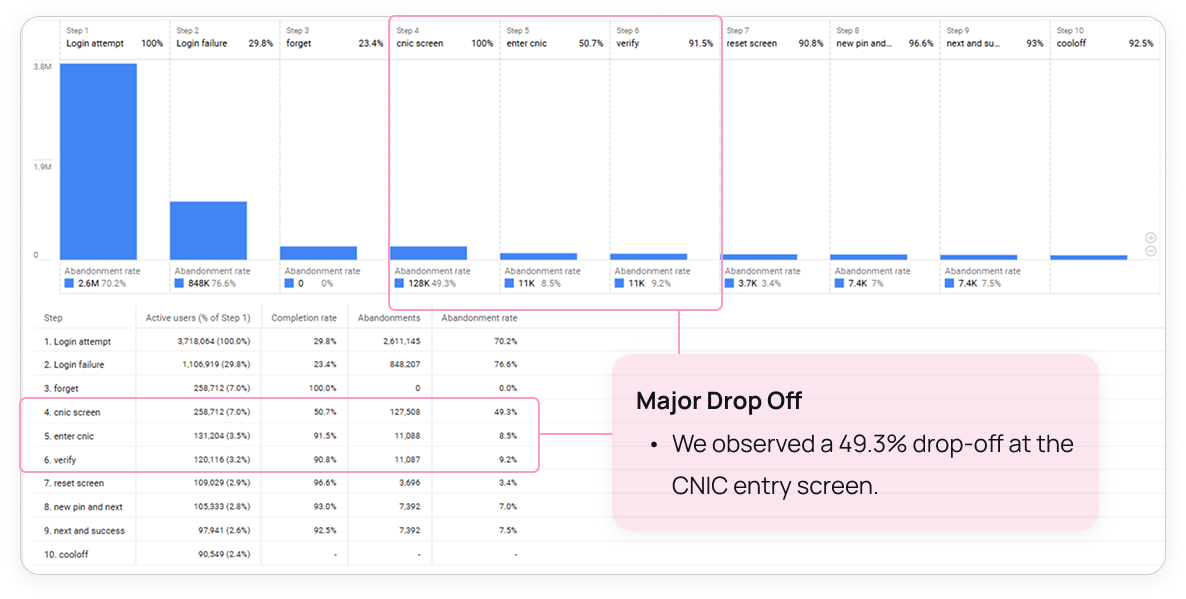
*The attached Firebase data represents one month of user activity, providing a detailed view of user behavior and issues.
I combined Firebase analytics and recorded phone call data with empathy mapping workshops to go beyond the metrics. This approach allowed me to step into the users’ shoes and redesign experiences that were not only functional but also emotionally resonant




I redesigned the flow to be intuitive and accessible, especially for users with low digital or reading literacy. By using guided steps, visual cues, attempt counters, and local-language prompts, I aimed to reduce confusion and build confidence. To cover all pain points, I mapped multiple user scenarios and edge cases. The simplified flow reduced cognitive load, improved task completion, and lowered dependency on support


I created low-fidelity wireframes to explore simpler user flows and improve visual hierarchy. After iterating based on feedback, I built interactive prototypes to test key actions like PIN entry and retry limits. These helped validate the new flow and guide final refinements.



Ensured the new design was accessible to users with low literacy or limited tech fluency—using iconography, animations, and voice prompts where needed.
Add audio cues or voice instructions to guide users through critical steps with clarity.


Allow users to switch to local languages for better comprehension among low-literacy audiences

Use animated GIFs to visually explain actions and reduce confusion during the PIN reset process.
Use animated GIFs to visually explain actions and reduce confusion during the PIN reset process.





Include a short, easy-to-follow video tutorial within the flow to help users learn how to reset their PIN on their own reducing support dependency.
In compliance with State Bank’s security cool-off requirement, we introduced a simple in-app game to keep users engaged during the lockout period. Turning wait time into a light, entertaining experience.

Verify if users can easily follow the designed workflow, ensuring that it matches their mental model and expectations.
In the usability,h users successfully followed the workflow without major issues.
Users found the navigation elements intuitive and easy to use.
Users reported high satisfaction with the wireframes and workflow.
Reset PIN completion rate
Popup language switch completion rate
Find how to video completion rate
The impact was significant. We reduced user complaints from over 80,000 per month to fewer than 100—a massive relief for our customer support center. By addressing a few key UX issues and improving accessibility, we empowered users to resolve PIN problems on their own, leading to a smoother experience and less dependency on support.
The Easypaisa sign-in journey redesign reinforced the impact of user-centered thinking, thoughtful UX writing, and iterative testing in improving core user flows. By focusing on real user pain points, simplifying the login process, and ensuring clarity at every step, we built a more intuitive and secure experience. This project highlighted how design can directly influence user trust, reduce friction, and support business goals. It was a reminder that great design isn’t just functional—it’s empathetic, strategic, and the result of close collaboration across teams.